Configure for community server
On this page you will learn how to build a Palworld server.
If you wish to operate as a private server without setting it up as a community server, you can skip this step.
As a prerequisite, the dedicated server have already been built.
note
If your router does not support Hairpin NAT, you will not be able to connect to community servers hosted within the same network. This limitation is due to the technical specifications of your router.
Configure
Simply add the option at startup to complete the setup as a community server.
The PalServer part must not be changed.
- Windows with Steam
- Windows with SteamCMD
- Linux with SteamCMD
If you start server with Steam. You need to choose Open and start as a community server.
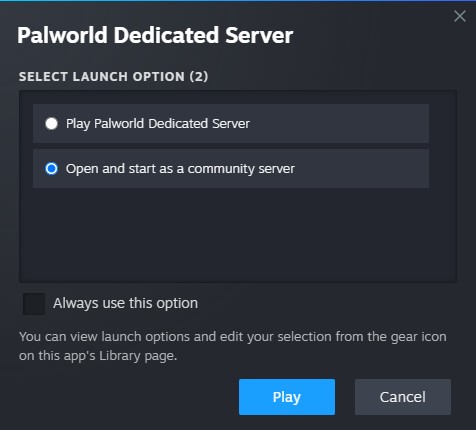
Add the following options to the startup arguments.
Example
PalServer.exe -publiclobby
Add the following options to the startup arguments.
Example
./PalServer.sh -publiclobby